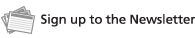Product Support
Status:
Discontinued
Warranty:
5 Years from Purchase
Full Details
Spares Available:
Yes
Serial Number:
Yes
PT260 10" x 6" Planer Thicknesser

Tilting Fence:

Cast Iron Tables:

Swing Away Table:

Rubber Out-Feed Rollers :

Central Thicknessing Column:

Independent In & Out Feed Table Adjustment:

Wheel Kit Included:

Thicknesser Feed Rate: 5 Metres / Minutes
Cutter Block Knives: 2
Cutter Block Diameter: 63 mm
Maximum Thicknessing Height: 150 mm
Maximum Thicknessing Width: 260 mm
Maximum Thicknesser Depth of Cut: 3 mm
Maximum Planing Width: 260 mm
Maximum Planer Depth of Cut: 3 mm
Planing Table Length: 1000 mm
Motor input P1: 1.9 kW
Motor output P2: 1.5 kW
Weight: 80 kg
Size: H1040 x W930 x D1100 mm
Compatible Accessories:

Knowledge Base Links
Feed Problem When Thicknessing
My timber does not feed through correctly when thicknessing.
The way remedy this problem is to clean the thicknesser bed thoroughly from any loose shavings, then apply white spirit to the bed with a clean rag. After this the bed should re-waxed or treated with silicon spray (part no. CWA195). Please note: do not use any oil based products on the thicknesser bed as this will transfer to the passing timber. If cleaning the thicknesser bed does not solve the problem, the cause could be either blunt or incorrectly set planer knives in the cutter block. Also make sure that a square datum face is being achieved on the planing function before thicknessing the timber.
Inconsistent Thicknessing Height
I have just started to have trouble using the thicknesser of my planer thicknesser. When I pass a length of timber through, it always lifts and gouges out the last few inches as it is not fully supported. I have tried using a roller stand to support it but it is still the same.
First of all ensure the piece of timber you are trying to thickness has been correctly planed, leaving you with a perfectly flat datum face on which to run the material on through the thicknesser. Make sure the thicknesser table is regular treated with silicon spray (CWA195) or a good quality wax to give smooth running through the thicknesser. Finally if you are still having problems make sure the knives on the thicknesser block are sharp set at the correct height.
Planing hardwood using PT260
When putting hard wood through the thicknesser such as Iroko the wood was left a little rough in areas and took little gouges out here and there. Is that normal on hardwoods?
A little use of sandpaper took the roughness off. The wood was well seasoned and dry. I put through a piece of pine and that was a very good finish.Do I need a different material for the blades when using hardwoods, or am I doing something wrong?
When thicknessing hard woods such as the iroko you were trying to thickness, this wood is such a hard material we would recommend for a finishing pass take no more than a 0.5mm cut, this should produce a much finer finish.
PT260 Safety Microswitches
Please could I have more information on setting up the micro switches on the PT260 planer thicknesser.
When using the PT260 in order for microswitches to register, completing the electrical circuit and therefore allowing the machine to start the dust extraction hoods must be in place. Planing mode
Ensure the table is locked in position with both handles activating the 1st safety micro-switch. The dust extraction hood must be correctly fitted underneath the table to activate the 2nd switch.
Thicknessing mode
When changing to the thicknessing function make sure that the swing over dust extraction outlet is fully covering the cutter block thus activating the 3rd micro-switch.
If these guidelines are followed the safety microswitches should present no problems when using the machine.
RSPT260 Tables
Are the tables on the new PT260 compatable with the RSPT260?
The tables are the same fitting. The part number is SPT260-100.
RSPT260 Tables
Are the tables on the new PT260 compatable with the RSPT260?
The tables are the same fitting. The part number is SPT260-100.
Timber jamming on the outfeed table
Everything goes well until I feed my timber past the cutter head, then it seems to catch on the outfeed table and I can't feed the timber through. I've aligned tables with a straight edge.
It sounds as if the blades are set too low in the cutterblock. Resetting them is fairly simple and there is a setting gauge supplied with the machine or we supply as an accessory the RPPSJ blade setting jig.